Document Management for Employee Records!
Posted on September 12, 2024 • 3 min read • 503 wordsAll employee documents in one place, with easy access and strong security.
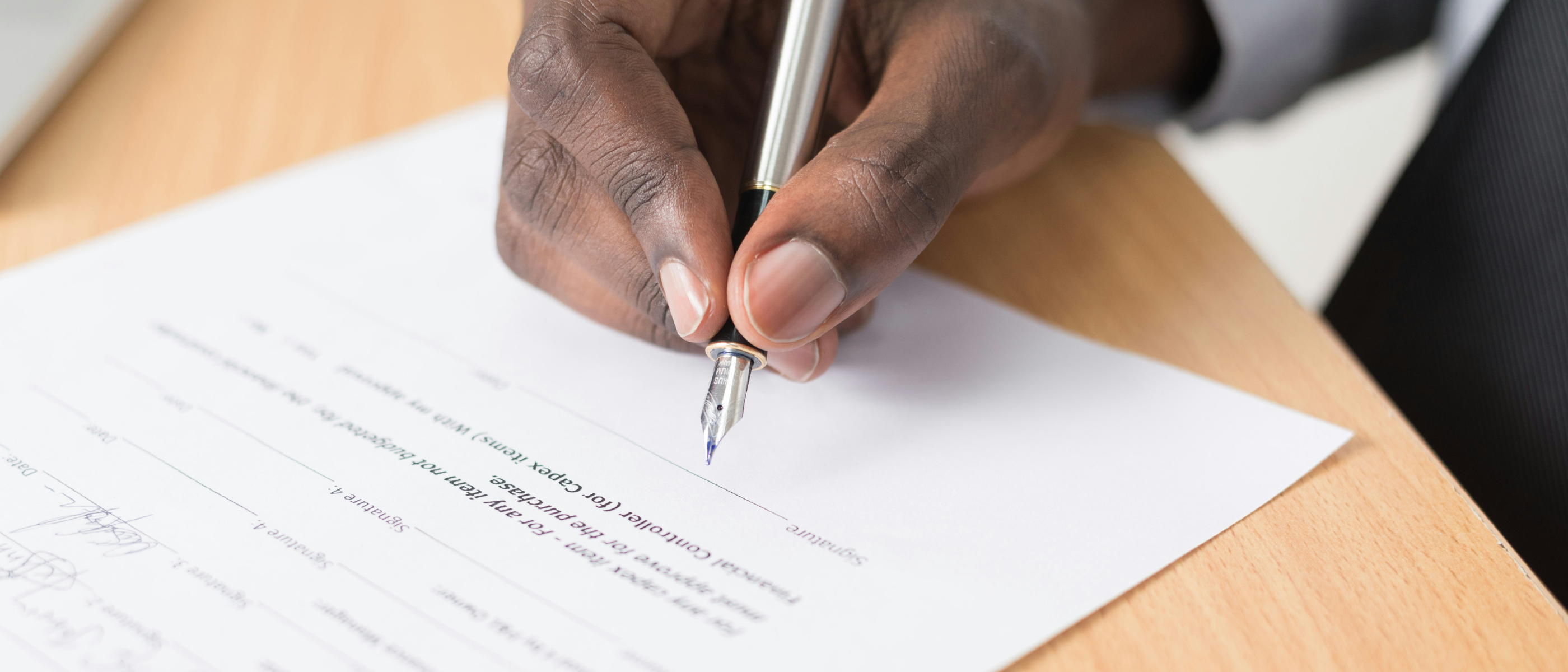
Document Management for Employee Records!
We are delighted to announce a new feature in our system that is designed to make managing employee documents easier and more efficient!
With our latest update, we have introduced a “Document” tab, where all essential employee related documents can be securely uploaded, stored and accessed.
What’s New?
Centralised Document Storage: Both employees and admins can easily upload and manage all necessary documents on our HRIS platform.
Hassle Free Access: Documents will no longer be misplaced or lost. Every required file, from onboarding to ongoing compliance, can now be safely stored and easily accessible on HR Omni.
Time-Saving: No more back and forth requesting documents again and again. Once uploaded by an employee or admin, you will always have what you need at your fingertips.
Enhanced Security Features
We understand that employee documents are sensitive. That is why we have taken extra steps to ensure that all files are securely stored:
Encryption: All files are encrypted during both upload and storage to protect thier sensitive information.
Role-Based Access Control (RBAC): Only authorised employees will have access to documents. For example, users can only access their own files, where HR admin can access all employee documents.
Advanced Authentication: We have implemented strong authentication measures to ensure that unauthorised users are kept out of your records.
Your data security is our top priority!
Document Categorisation
To make your document management experience more efficient, we have categorised your documents. This allows you to:
Use categories like “Contract”, “Application”, or “Certificates” to easily group documents.
Add comments to documents and provide context or notes for future reference. For example, you can add a comment on a contract to mention when it was signed or highlight key points, making it easier to manage and review documents over time.
How to Use the New Feature (Step-by-Step Guide)
We have made it simple to get started with our new Document Upload Tab. Follow these easy steps:
- Log in: Admins can upload documents directly through their account, or employees can log in to their own accounts to upload required documents.
- Navigate to the Document: Select the employee (or your own profile if you are an employee) and open “Document” tab
- Click on the Upload button.
- Select the required document from your device.
- Categorise the document for easier future access.
- Click Save to add your document.
Now, you can easily find and manage all your employee documents in HR Omni Solutions.
Our new documents feature ensures that the right files are always easy to find.
This update is designed to reduce administrative stress and improve efficiency when managing employee records. Whether it is proof of IDs, contracts, or certifications, everything can now be simplified.
We are confident that using the documents section can improve your workflow and make managing employee records smoother. Stay tuned for more updates as we continue to make improvements to our system based on your feedback.
Start using the Employee document storage today and simplify your document management!